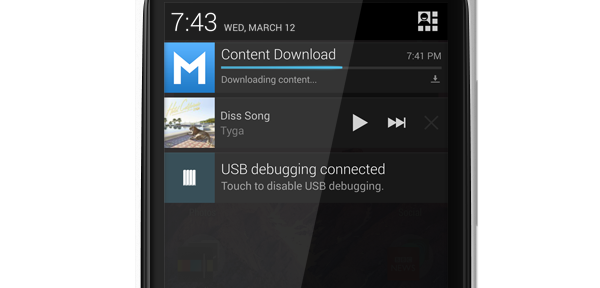If you’re here, you’ve probably already gone through the 6 questions you need to ask before getting a mobile app and decided to join the mobile revolution. It’s an enormous task for both technical and non-technical people alike but don’t worry, you’re on the right track and your business will “app”reciate you for it later.
It’s time to think about exactly what is going into your mobile app. This is perhaps the most important part of the app building process as by the end of it, you’ll be connecting with your users for the first time via mobile. Here’s what you HAVE to have down before you start developing.
1. PURPOSE
This is the easiest and hardest item on the list. Easy because it should already reflect everything your business or brand has already done to get here. The devil, however, is in the details and that means that the purpose of your app should somewhat be different from what your website is already doing. Ask yourself:
- What problem does your app solve and how are you solving it differently?
- If your app doesn’t solve a problem (think games or Spotify), what value does it add to your user’s life whether as a service or entertainment?
- What conveniences do you want to offer with your app that can’t be addressed on a PC?
- What in your strategy and delivery sets you apart from everyone with this app?
The success of the rest of the items on your list are contingent upon your app’s purpose so this is usually the longest step to get right and often needs to be revisited throughout the process. Aim to make your app describable in a 1-2 sentence snippet. After all, you can use the description when you submit it to the App or Play store later.
2. CONTENT
Websites are great at delivering a lot of content. Apps are better at delivering accessible, need-to-know-now content. That means that the amount of information that you put in an app should not be overwhelming and certainly should not be a translation of your website. Things like a subscription page or a “meet the team” page can be scrapped for the sake of simplicity and efficiency. Your app should serve as a corner store in your user’s phone so making services and support accessible with “one tap” is crucial.
There’s a positive correlation with good content and amount of “time spent in app”. Since content is king, it’s important to make sure of the following things:
- Make your content relevant. That means putting scores up on the homepage of your sports app or making an interactive venue map accessible in “two taps” if you’re a conference organizer.
- Put pertinent information at the top. Readers have a shorter attention span when they’re in need of critical information. This is doubly true when you they’re on-the-go reading from their smartphones. Make sure you answer or provide relevant information within the first paragraph or two of each page.
- Short and concise. When your screen is 5 inches tall and 2 inches wide, it’s difficult to read blocks of texts. Tighten your writing and deliver short, powerful messages in 2-3 sentences at a time.
- Images > text. Studies show that mobile users stare longer at images and videos than text itself. This doesn’t mean you can’t have written content but you should be using visuals either as a background for your text, a break from it, or a way to explain to the user what they’re reading.
3. DESIGN
Your app should an extension of your brand. Everything your design team implements, from your logo to the placement of each feature, should account for user experience. Here are some design tips that Mobile Roadie uses to ensure the best UX experience possible:
- Understand the capabilities and limitations of the hand. We optimize tab navigation so that it’s one-hand and thumb-friendly.
- Use the “3 tap rule”. Some complex apps have a lot of content but Mobile Roadie adheres to the belief that every piece of content should be accessible in 3 taps. From the home screen, we ensure that each section has a maximum of 3 tiers of categories so that users can intuitively navigate through the app.
- Utilize obvious call-to-actions. All of our apps use an attractive navigation bar at the bottom of the screen that’s thumb-friendly and directs users to the features of an app like an activity feed, interactive map, search bar, or support page. It ensures that your users are getting the most out of the app by calling their attention to navigation buttons.
- Map out everything manually. Create wireframes, layout user stories, and chart experience maps to understand the motivations and feelings of users when they see a screen or interact with a certain feature.
4. TARGET AUDIENCE
Knowing off the bat who your users are (age, gender, location, demographics) will allow you to design and create content appropriately. If you own a single-purpose app (think of when Facebook made Messenger a stand-alone app), your audience might be those who need to access it quickly and often so cluttering it with excessive content or a complex design won’t work.
You can get a better grasp of your audience by creating personas (imaginary characters made up by the expected interactions with your app) and user scenarios (imaginary situations and what people would do step-by-step to solve them).
Sometimes, you might have two different audiences. Take for example, an app created for a school and meant to be used by both students and parents. The former might need a map of the school, schedule of classes, and sports schedule while the latter might need access to report cards, school forms, and parent-teacher conferences. In that case, Mobile Roadie ensures that both parents and students receive group-specific information and have access to shared news by creating accounts for every user. This way when each user logs in, the app will populate content specific to the student or parent.
5. MVP
No, we’re not talking about the most valuable player although you’re pretty awesome. The minimum viable product is the absolute bare bones release of your app limited to only its basic features. It is one of the most valuable (see what I did there?) tools to receive the initial round of reviews and comments so you know what direction to improve in before continuing with development. Mobile Roadie actually developed an app that allows you to preview what your app looks like in real time and experience the features for yourself. Called Mobile Roadie Connect, our version of an MVP “app previewer” also helps you figure out:
- How easy is it to use your app?
- What fixes do you need to make to bugs found in the MVP?
- Does your app still align with business and customer values?
- Is your app ready for the app store?
The best way to ensure that your app will continue to get downloads once in an app store is to revisit your purpose. After you’ve reached the end of this article, go back and make sure that your content, features, design, and product all fit with the problems you want to fix or the services you want to provide in people’s lives.
If you’re ready to build an app or have a question about anything you’ve read above, Mobile Roadie has a budget-friendly, low-code app approach that could power your new mobile app. Our new Client Services division is dedicated to helping prospective clients get their app off the ground and into the app stores so contact us when you’re ready!